Connect SAP Forms service by Adobe
TIP
If you are using S/4 HANA Public Cloud Edition, skip this section.
Subscribe to SAP Forms service by Adobe
- Go to Service Marketplace
- Create a new subscription to Forms service by Adobe (Plan: default)
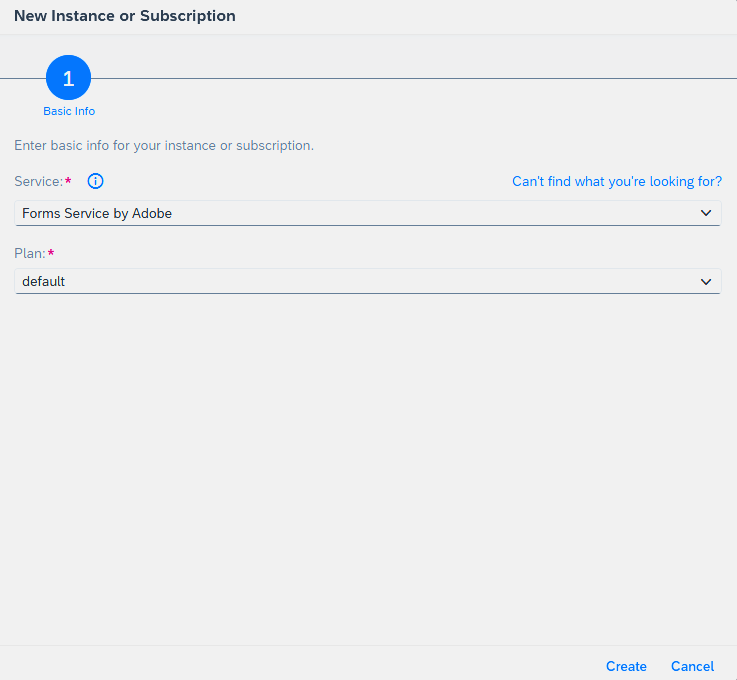
- Create a new instance to Forms service by Adobe (Plan: standard)
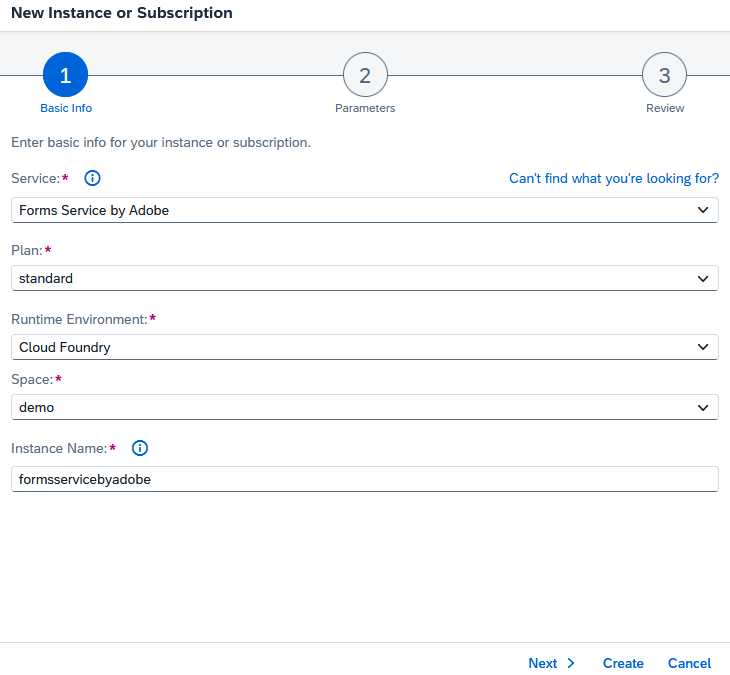
TIP
If this plan is not selectable, then you need to enable Cloud Foundry for your subaccount, do this in the subaccount overview. Select or create a space.
- Create a new service key for your instance, skip the optional parameter step
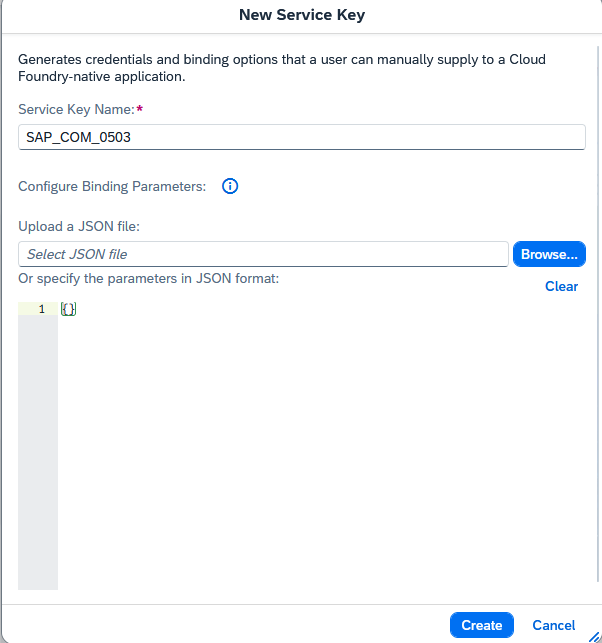
- Save the service key
Connect SAP Forms service by Adobe to BTP, ABAP environment
- Login to your system with a user having the role (SAP_BR_ADMINISTRATOR)
- Setup communication arrangement: SAP_COM_0503
- Go to App: Communication Arrangements
- Press: New
- Select Scenario: SAP_COM_0503
- Paste your service key
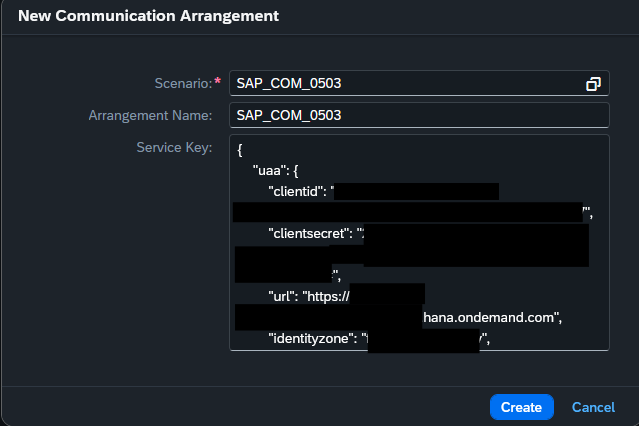
- Press Create
- Check if the connection is working by pressing: Check Connection
- The framework will perform a quick smoke test and return the version of the used ADS
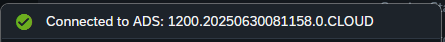
Congratulation, you have unlocked custom form development in your system 🥳.