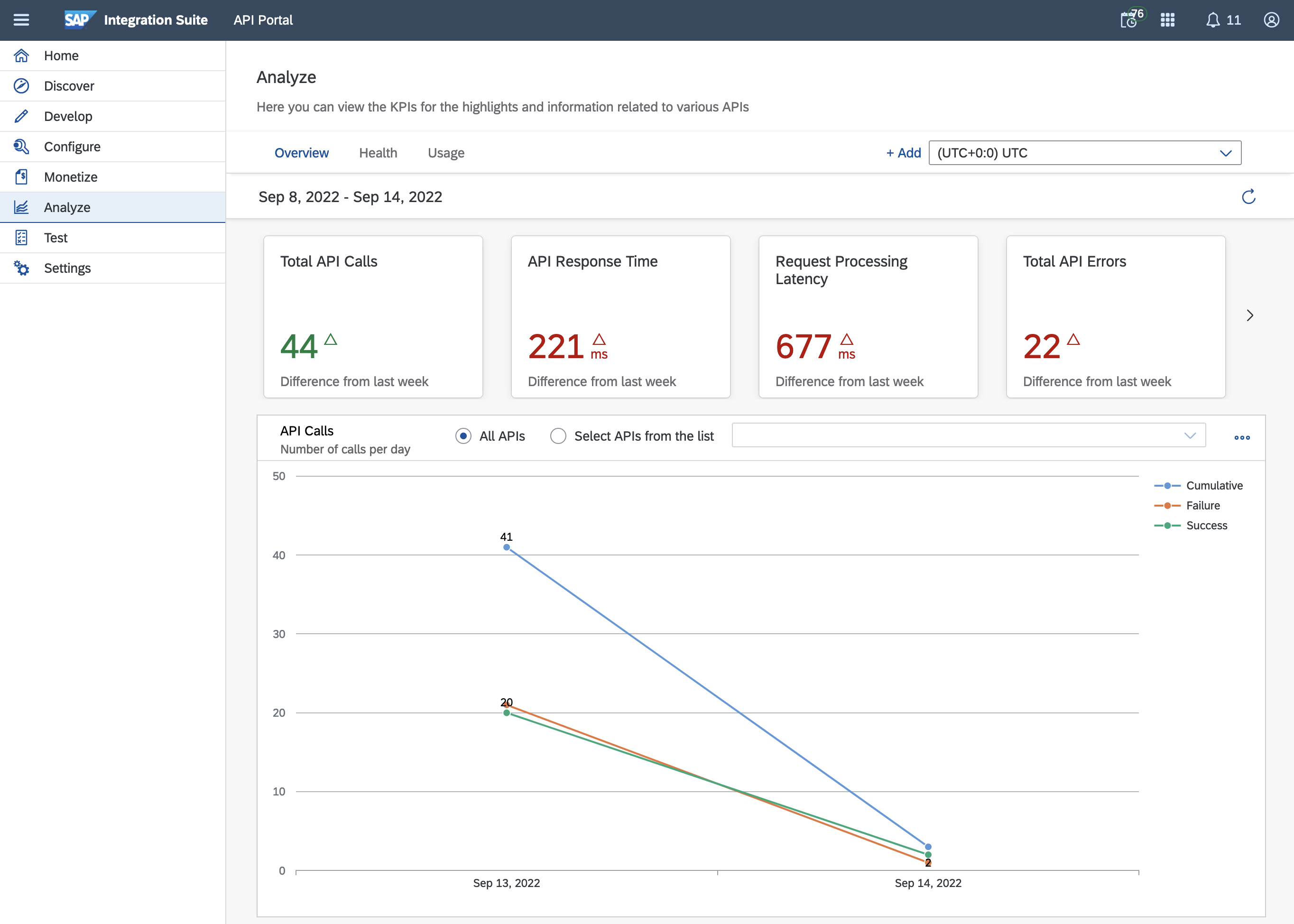connecting-systems-services-integration-suite-codejam
Exercise 06 - Expose integration flow via API Management
In this exercise, we will expose our integration flow via API Management and take advantage of the functionality provided by API Management to govern and monitor the calls made to the integration flow. Once the API is created we will expose it via the Developer Hub (Developer Portal).
To achieve the above we create an API in API Management that will act as a proxy to our integration flow and we will leverage an OpenAPI specification to create it.
[!NOTE] Under the assets/api-management folder you can find exports of the API that we will develop in this exercise at different stages, e.g. Before applying policies, after including the BTP connectivity policy and after adding the verify API Key policy. These files can be imported in your tenant in case you don’t have time to complete the exercise. To import them, go to
Configure>APIs>API Proxiestab >Import APIlabel.
What is an OpenAPI specification?
From the specification website…
The OpenAPI Specification (OAS) defines a standard, language-agnostic interface to RESTful APIs which allows both humans and computers to discover and understand the capabilities of the service without access to source code, documentation, or through network traffic inspection. When properly defined, a consumer can understand and interact with the remote service with a minimal amount of implementation logic.
An OpenAPI definition can then be used by documentation generation tools to display the API, code generation tools to generate servers and clients in various programming languages, testing tools, and many other use cases.
In simple terms, the specification is a document that describes an API.
Why is it important? The OpenAPI specification is an industry-standard, it is widely adopted by different vendors/services to document their APIs and there is a huge community behind it. SAP has adopted the OpenAPI spec to document its APIs, e.g. in the SAP Business Accelerator Hub you can find the OpenAPI spec for the APIs exposed by the different products. If you download the JSON file listed within the SAP S/4HANA Cloud Business Partner API (API resources > API specification > JSON) and inspect it, you’ll notice that it follows the OpenAPI spec 3.0.0. Also, various SAP products, e.g. SAP Build Process Automation, API Management, Cloud Integration, SAP Data Intelligence, use OpenAPI spec to define/consume APIs.
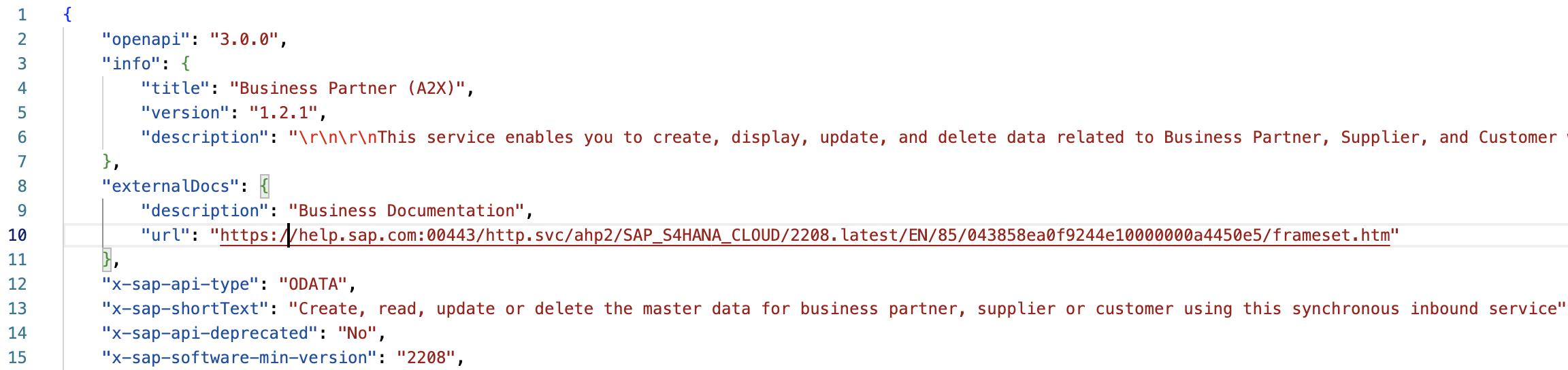
[!IMPORTANT] 🚨🚨 As part of the prerequisites of this CodeJam, you should have set up the API Management capability of SAP Integration Suite. If you’ve not done this, now would be a good time as we will start using API Management. 🚨🚨
Create API by importing OpenAPI specification
An OpenAPI specification for our integration flow is included in the assets of this CodeJam - integration-flow-openapi-spec-1.0.0.json. The spec describes the endpoint we are exposing in SAP Cloud Integration and the data structure of the request and response expected from our endpoint.
[!NOTE] In case you wonder how the OpenAPI spec included in the assets was created…. The file was generated from a Postman collection, with the help of the postman-to-openapi CLI. The output of the utility isn’t the file that’s in the repo but it was great starting point to define the API specification.
👉 Open the specification file located under the assets folder in the root of the repository, e.g. connecting-systems-services-integration-suite-codejam/assets/cloud-integration/integration-flow-openapi-spec-1.0.0.json and update the following components.
.servers.url: Replace the valuehttps://your-tenant-free-tier-gfm1c35e.it-cpi018-rt.cfapps.eu10-654.hana.ondemand.comwith the value you configured forhostvariable in the Bruno environment that communicates with the integration flow.- (Optional)
.paths: Depending on how you are deploying your integration flows, you might need to update the path as well, e.g. from/http/request-employee-dependants-ex5to/http/request-employee-dependantsif you are not adding the suffix to the integration flows created.
Once we’ve updated the specification file, we can use this to create an API in API Management. Once the API is created we will add it to the Developer Portal. First, let’s go ahead and create the API.
👉 Navigate to the Configure > APIs component of SAP Integration Suite, in the API Proxies tab and click the Import API button. Select the recently modified OpenAPI spec and create a version for the API, e.g. v1. Check that everything is fine after importing the file and choose the OK button.
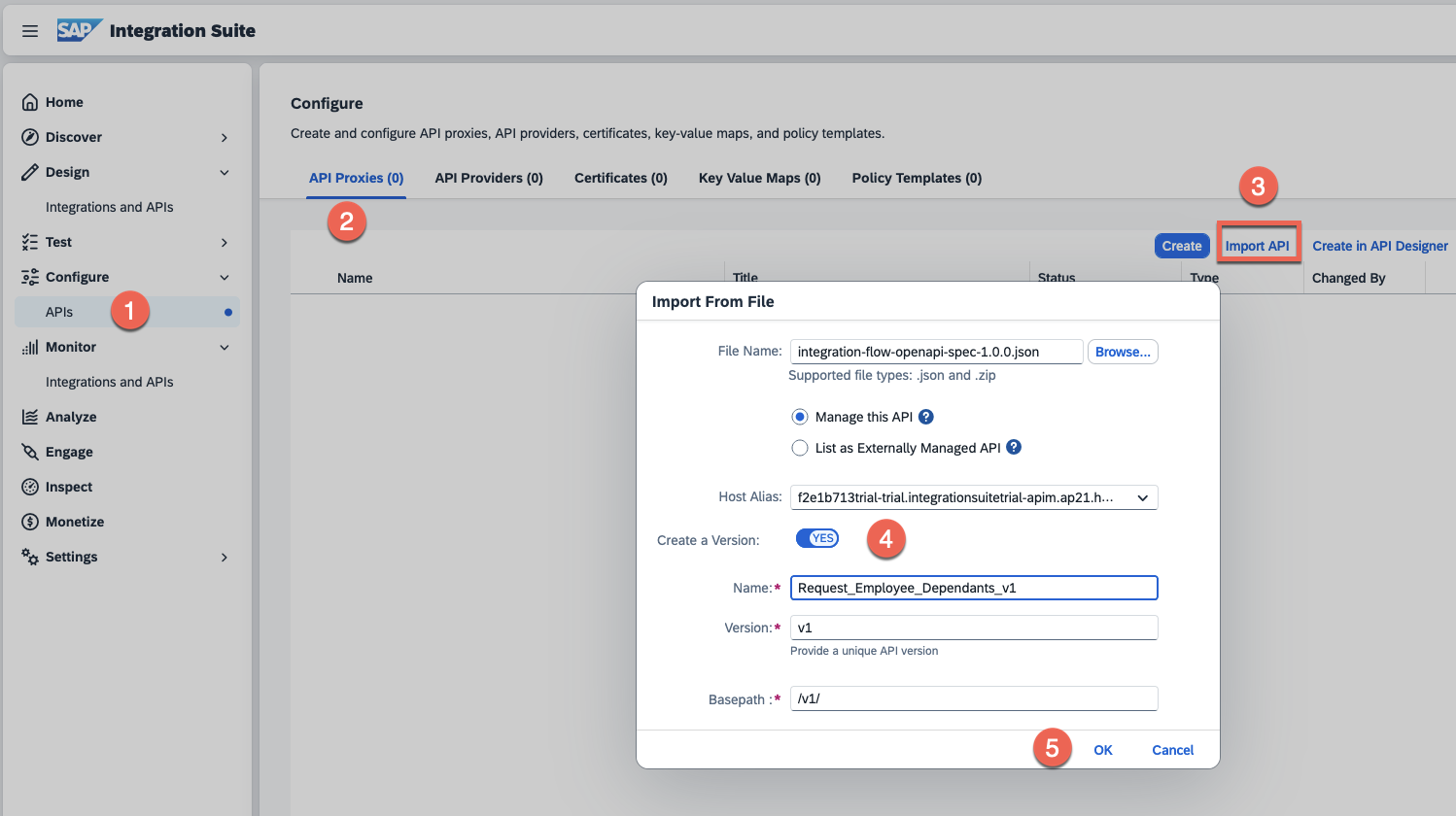
👉 Once saved, you can Deploy the API by choosing the Deploy button on the top right hand corner.
To expose the API in the Developer Portal (Developer Hub) we first need to add it to a Product and include the API within it. Let’s go ahead, create the product and publish it.
👉 In the Engage component of SAP Integration Suite, choose the Create button in the Products tab. Enter a name and a title, e.g. Business Partners and include the Request_Employee_Dependants_v1 API. Lastly, choose the Publish button.
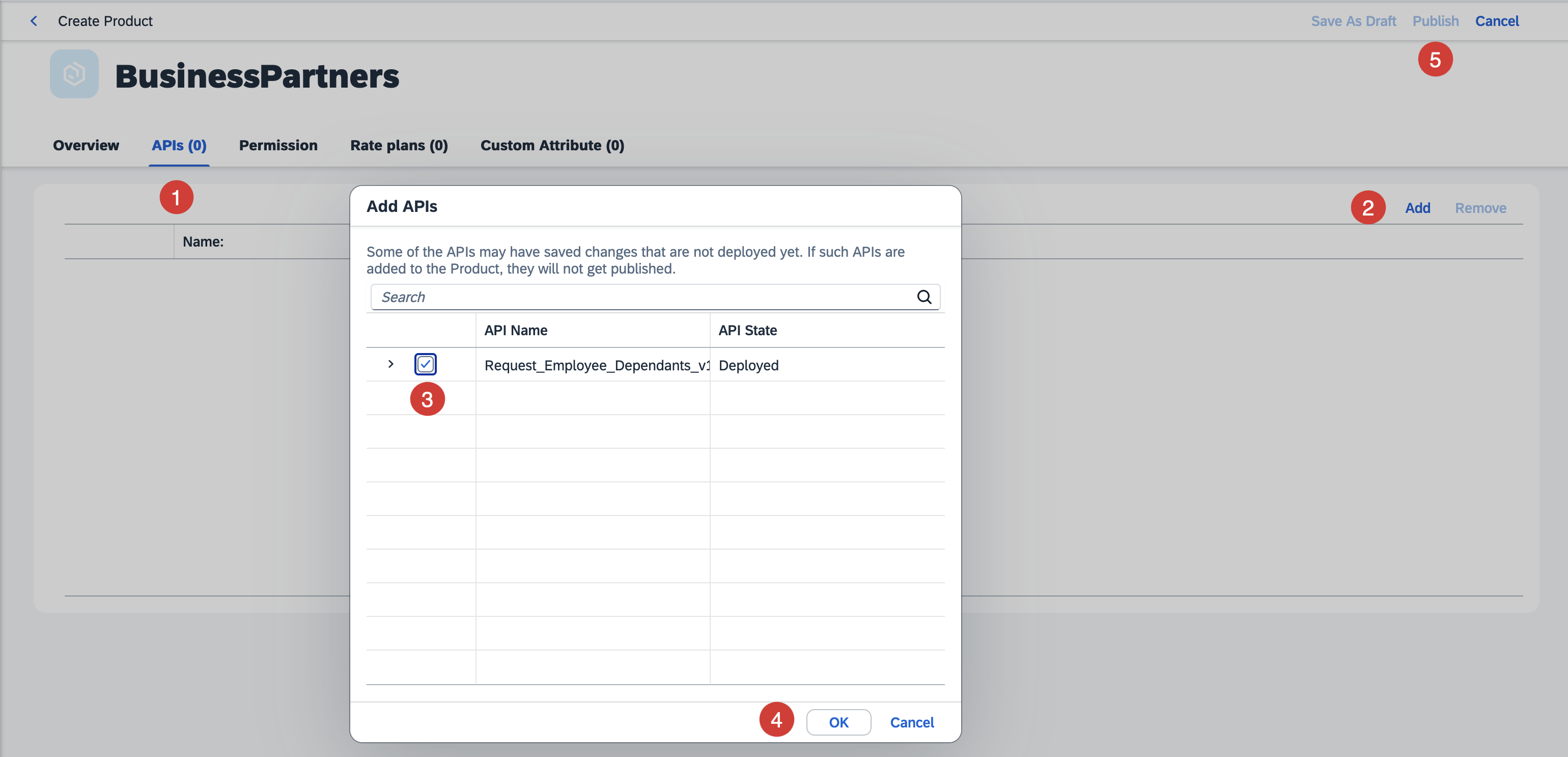
For a detailed step by step instruction on creating a Product, checkout steps 2 - 7 of the Add an API Proxy to a Product tutorial.
After publishing the product, we can navigate to the Developer Hub and see the Business Partners product we just published and the Request_Employee_Dependants_v1 API.
👉 Navigate to the Developer Hub.
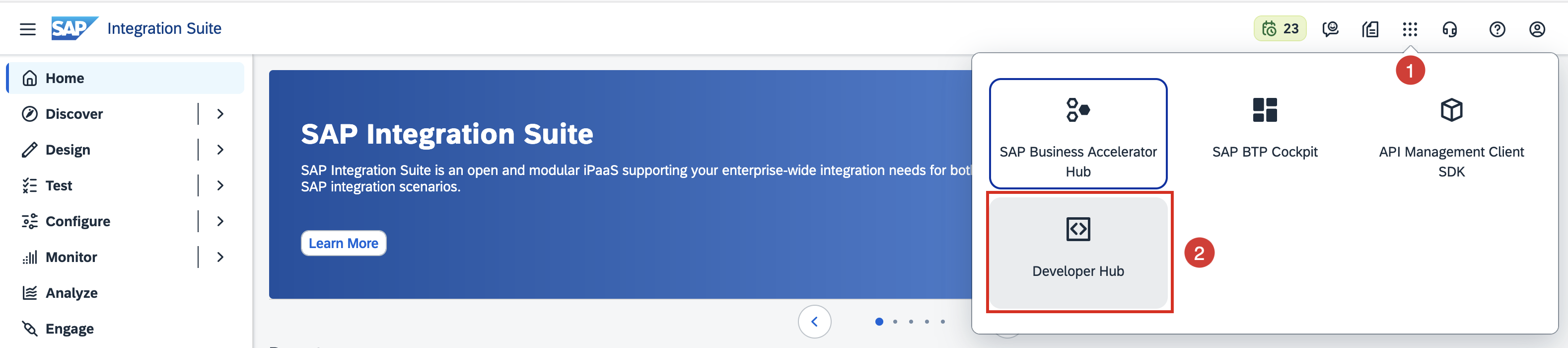
👉 Now, choose the Business Partners tile. Now, select the API tab and you will see the API we deployed.
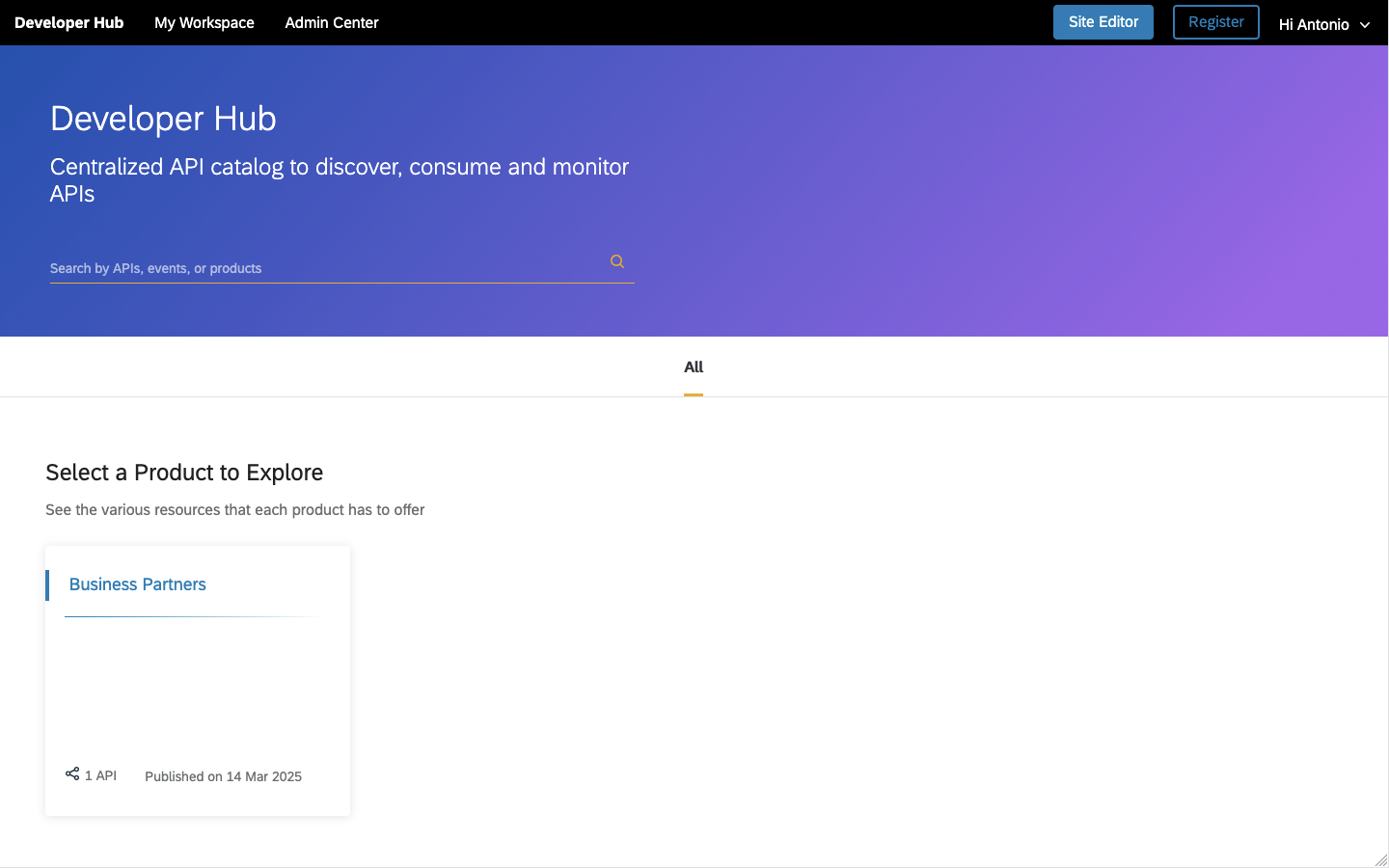
Send a message to the integration flow via API configuration
Now that we’ve created the Request_Employee_Dependants_v1 API, we can communicate with our integration flow through API Management.
-
From the SAP Integration Suite UI
👉 Go to
Configure > APIs. Select theRequest_Employee_Dependants_v1API and navigate to theResourcestab. Click the “try out” link on the/http/request-employee-dependants-ex5path.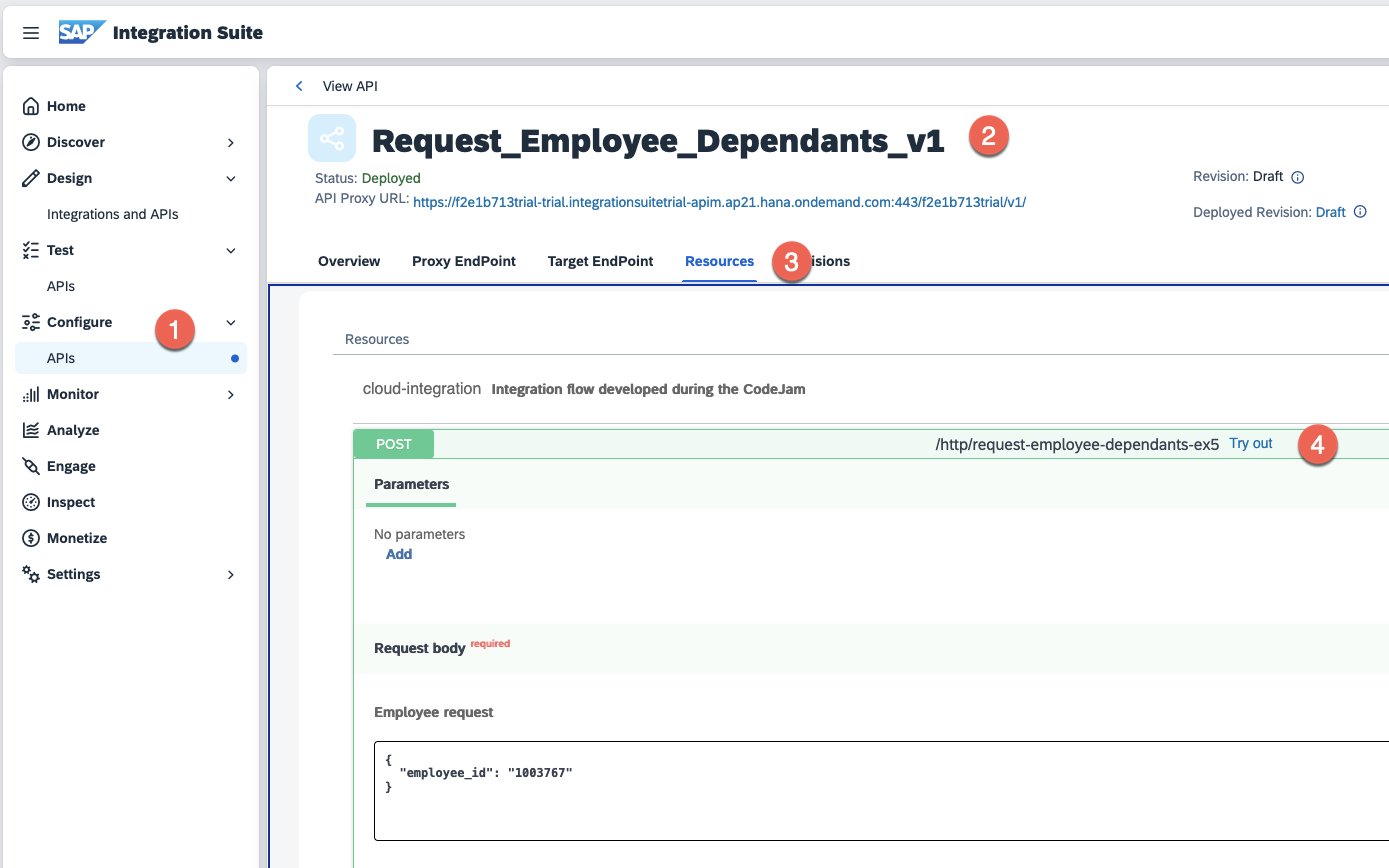
⚠️ The response is an HTTP 401. Why do you think we get that error? Are we missing something in our request? ❓❓
Hint 🔦
A Bearer token. The same that we send when communicating directly with Cloud Integration.
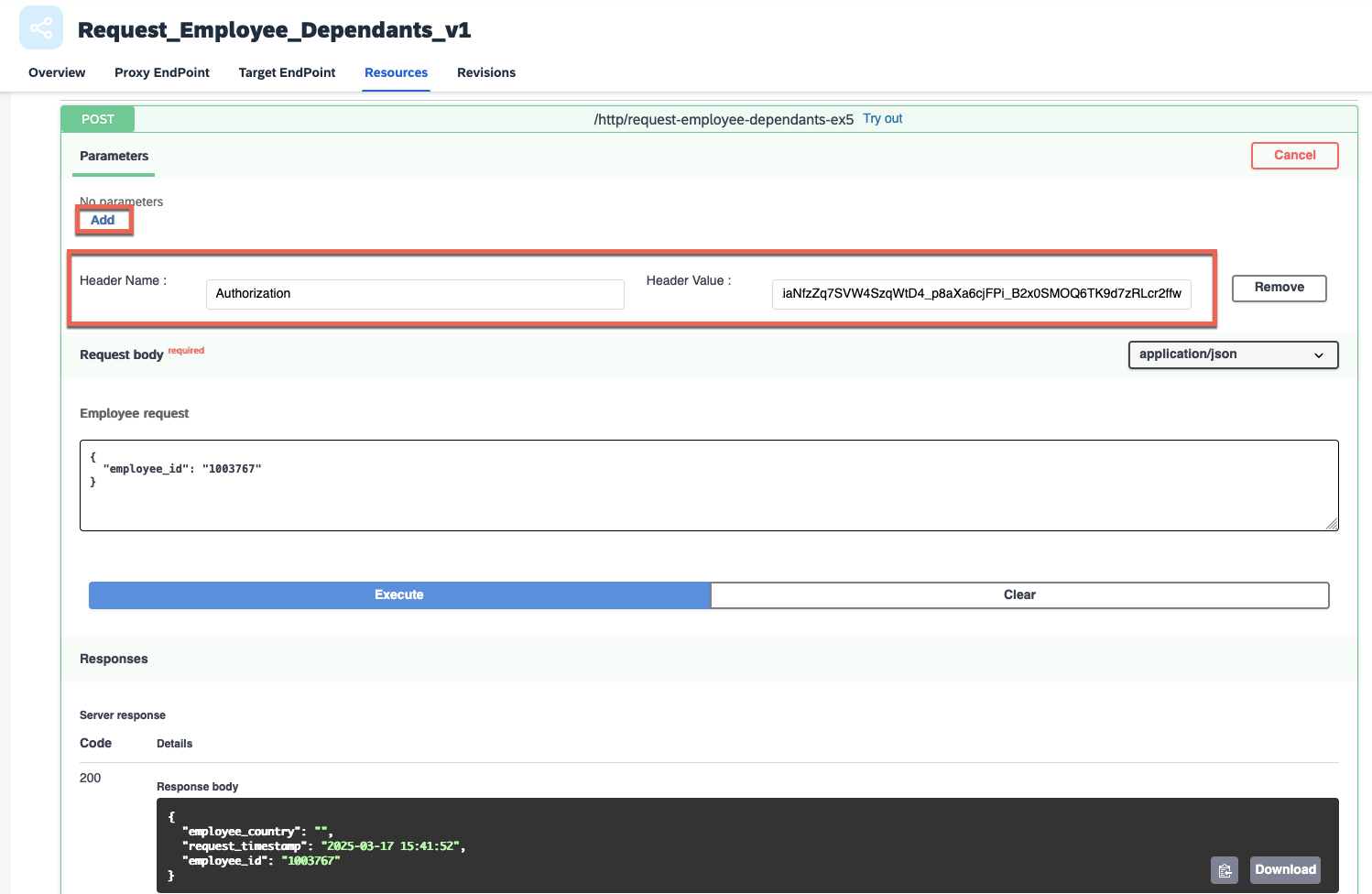
-
From Bruno
👉 Update the
proxy_urlvariable in theAPI ManagementBruno environment with the API Proxy URL that’s in the API.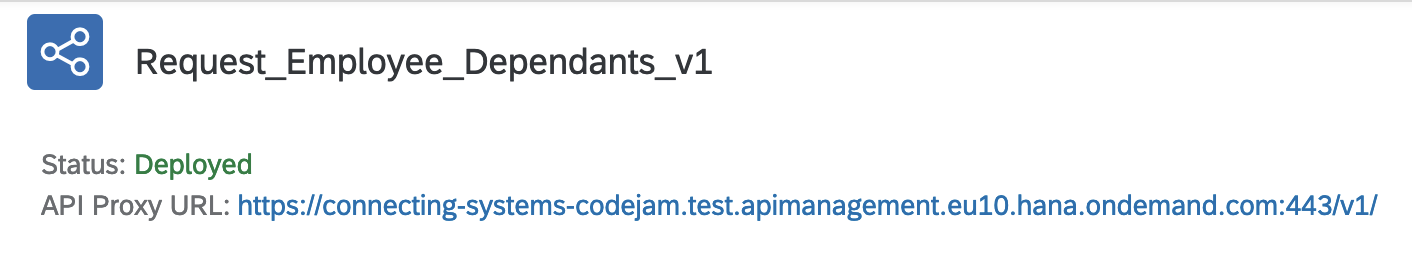
👉 Now, send a message to the integration flow by using the
api-management > Request Employee Dependants Proxyrequest in Bruno. Open the request and choose the send button.[!NOTE] In the image below, you’ll notice that you need to specify a
Bearer Tokenin theAuthtab of the request. This is because we are not managing the authentication process with Cloud Integration in API Management. We can alter this behaviour. More details in the next section.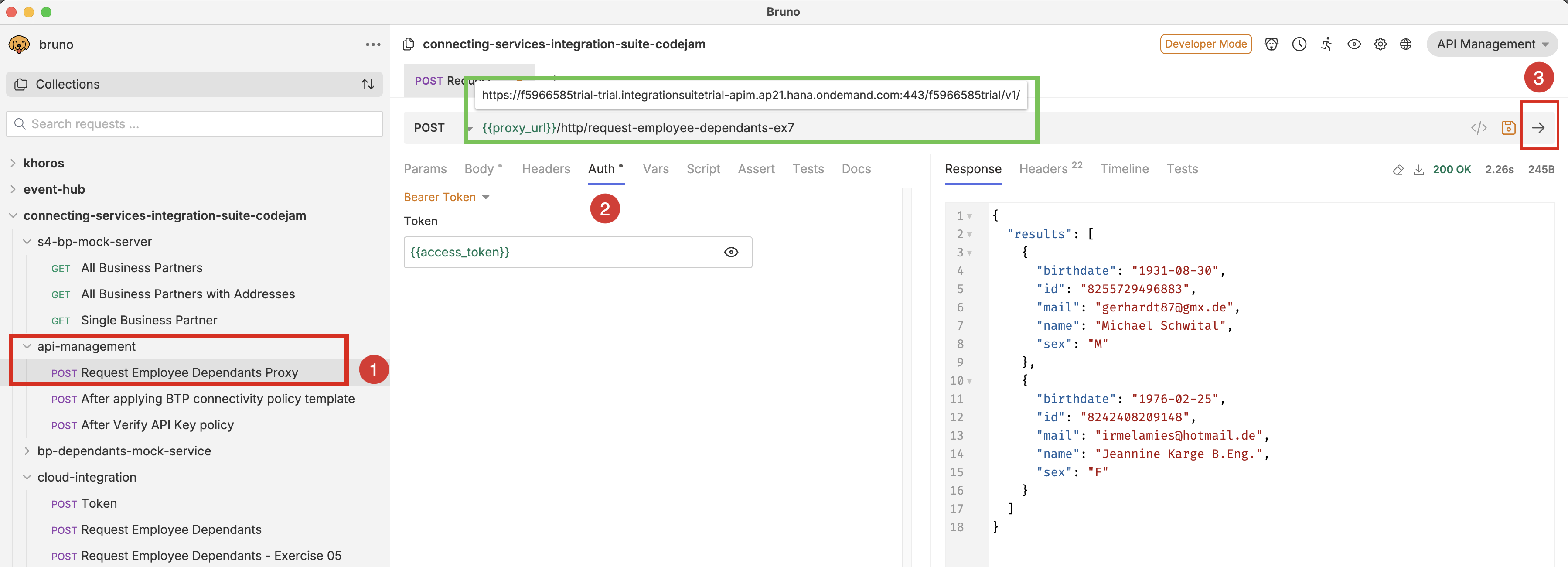
At the moment we’ve set up an API (Request_Employee_Dependants_v1) in API Management that is a proxy for our integration flow. Meaning that the request from our REST Client (Bruno) is now sent to API Management, which will then forward the request with all its headers and payload to Cloud Integration. That said, by acting as a proxy, we can use API Management to add common API functionality to our API, for example, secure the API, modify headers, transform message formats, or implement rate limits.
🧭 We’ve sent messages to our integration flow via API Management. Take some time to check the message in Cloud Integration and explore the monitoring capabilities available to us in API Management (
Analyzesection). You should see the successful and failed requests here. There is quite some information available to us here that can’t be easily visualised in Cloud Integration and API Management gives us.
Examples of policies that we can apply to the Request_Employee_Dependants_v1 API
Additional functionality can be set in API Management in the form of Policies. A policy is a program that executes a specific function at runtime, which is what allows us to add the extra functionality to our API.
To communicate with the integration flow we need to send a Bearer token in the request headers. This Bearer token is obtained by first authenticating against the token server using the clientid and clientsecret we got from the Cloud Integration runtime service key that was created as part of the CodeJam prerequisites.
Although it is possible to create a service key and share the details with a new consumer of the service, this approach might not be ideal as an administrator will need to be involved whenever new/update credentials is required. It is not self-service, meaning we cannot use the Developer Hub to manage our application/credentials.
Given that the communication to our integration flow can now go through API Management, we can use API Management to change how we keep our service secure. In our case, we will apply the following policies:
- Business Technology Platform connectivity: This policy template helps us communicate with APIs hosted on SAP BTP and that are protected by the BTP OAuth, e.g. our integration flow. The template will be used to authenticate against Cloud Integration using our existing service key.
- Verify API Key: Creating an application in the Developer Portal will generate for us an Application Key. We can use this Application Key to authenticate our calls to a Product API in API Management.
To learn more about SAP API Management and how you can use policies in API proxies, check out the Managing APIs in your landscape with SAP API Management CodeJam.
Summary
You’ve made it to the last exercise of this CodeJam. Congratulations!!! 🎉 🙌. This is no easy feat as there is a lot to read/learn/process in the CodeJam and you need to dedicate some solid focus time to go through the exercises. Great job 👏👏👏!
We’ve achieved a lot in this exercise. We learnt about OpenAPI specifications, and how we can use a spec to create an API in API Management.
Further reading
- API Management - Security Best Practices blog post
- Security Best Practices - Policy Templates
- Additional Attributes in OpenAPI Specification
If you finish earlier than your fellow participants, you might like to ponder these questions. There isn’t always a single correct answer and there are no prizes - they’re just to give you something else to think about.
- How can we restrict which products/APIs are visible to developers in the Developer Hub?
- How long does it take for a request to be processed? Where can you find this information in API Management? What other information about our requests is available here?
- If you look closely at the response headers, you can see that there is an APIKey header. Can you guess where this APIKey is coming from? Have you seen this value before? Looks like an APIKey is being leaked…. how can we handle this in Cloud Integration?